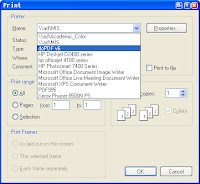 doPDF is a free PDF converter for both personal and commercial use. Using doPDF you can create PDF files by selecting the "Print" command from virtually any application. With one click you can convert your Microsoft Excel, Word or PowerPoint documents or your emails and favorite web sites to PDF files.
doPDF is a free PDF converter for both personal and commercial use. Using doPDF you can create PDF files by selecting the "Print" command from virtually any application. With one click you can convert your Microsoft Excel, Word or PowerPoint documents or your emails and favorite web sites to PDF files.It is a small download, less than 2MB and when it finishes installing you will have a new printer added to your system. When you need a PDF, all you need to do is “print” to the new doPDF printer. (It can be accessed using File -> Print menu in pretty much any Windows program i.e. Word, Excel, Paint, etc.) I know I make it sound simple
Open a document (with Microsoft Word, WordPad, NotePad or any other software), choose Print and select doPDF. It will ask you where to save the PDF file and when finished, the PDF file will be automatically opened in your default PDF viewer.










No comments:
Post a Comment